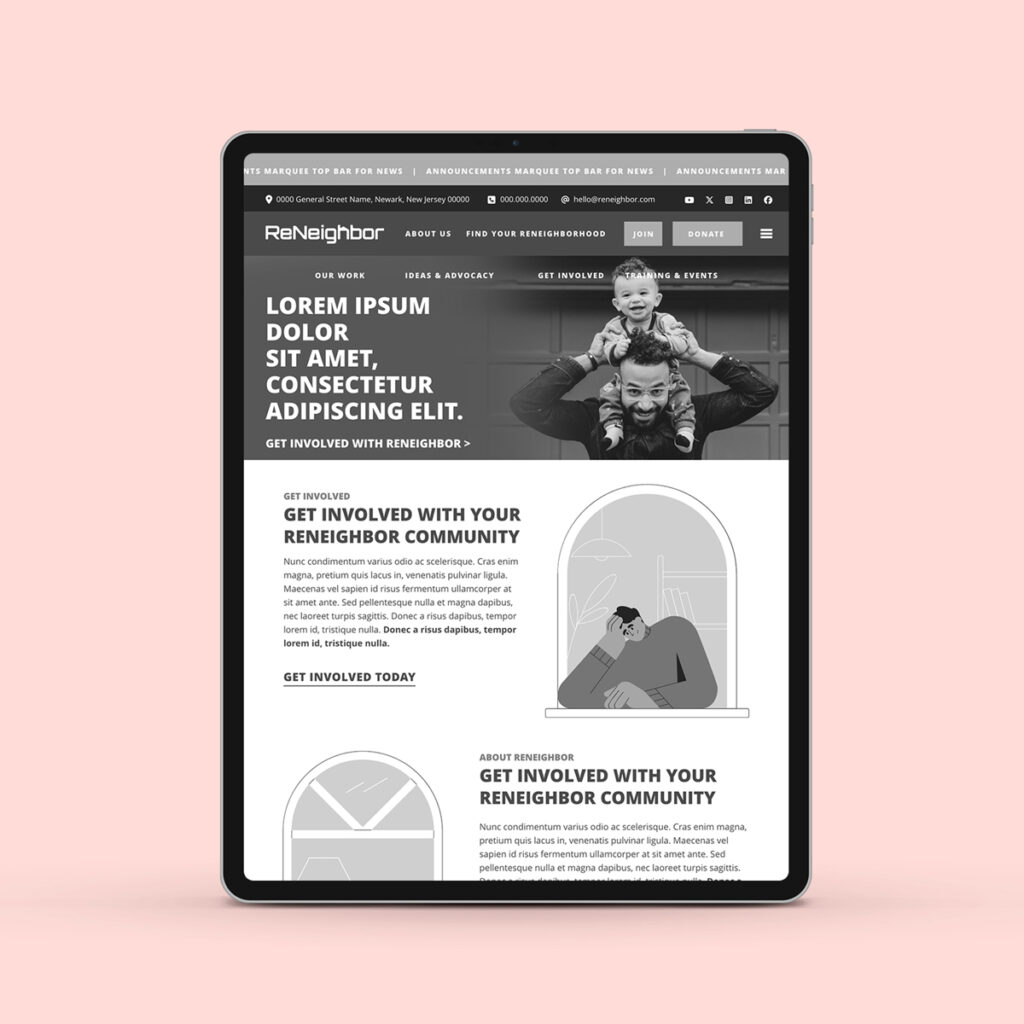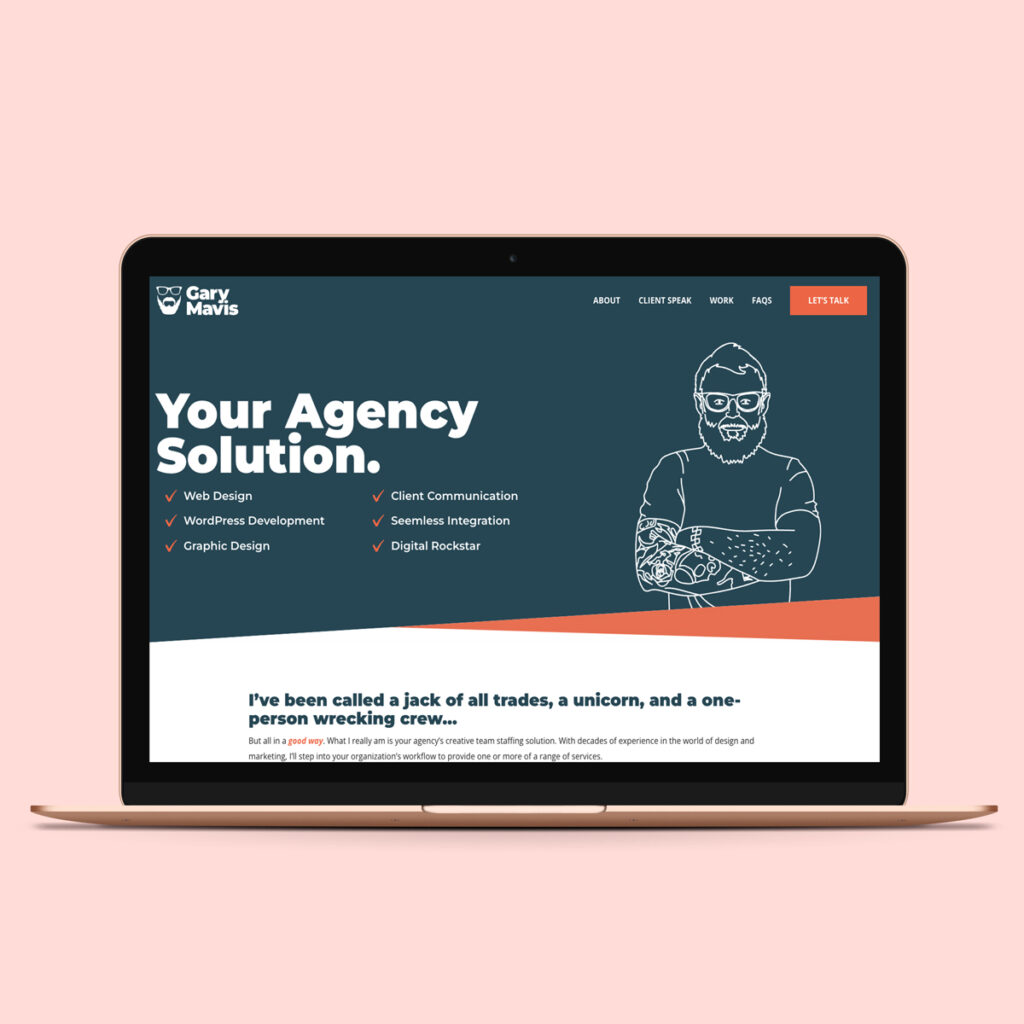Meet Danylle.Online Blog Series
Inside My Creative Workflow—How I Build, Design & Deliver
Behind every beautifully designed website, standout brand, or seamless marketing campaign is a rock-solid process—and trust me, I’ve fine-tuned mine to take the stress out of creative projects. In this post, I’m pulling back the curtain on how I work, from keeping communication crystal clear (even in a remote world) to my step-by-step approach for tackling websites and branding with strategy and intent.
I’ll also share why accessibility is baked into everything I create and the tools that keep projects running smoothly without endless email chains or last-minute chaos. Whether you’re a business owner, agency, or fellow creative, this behind-the-scenes look at my workflow will show you how I keep things efficient, effective, and—most importantly—fun.
How Do I Ensure Clear Communication in a Remote Work Environment?
One of the biggest challenges of remote collaboration is ensuring that everyone is on the same page. Without in-person interactions, communication has to be crystal clear to avoid delays, misunderstandings, and unnecessary revisions.
I rely on two key strategies to make sure that never happens:
The Double-Check Strategy (For Written Communication)
When it comes to emails, proposals, and documentation, clarity is essential. No one likes vague instructions or wordy messages that bury the important details. That’s why I follow a structured approach:
- Draft with purpose: I start with a rough outline to ensure my message is well-structured and covers all the necessary points.
- Use Grammarly & AI Assistants: Before sending, I run my draft through Grammarly to refine tone, clarity, and conciseness.
- Read from the client’s perspective: I take a step back and ask, “If I were receiving this, would it be clear?”
- Highlight key takeaways: Important details are emphasized so clients and collaborators can quickly grasp the main points.
The Repeat-Back Strategy (For Verbal Communication)
In verbal discussions—whether on Zoom calls or Slack huddles—miscommunication is even more common, especially when discussing technical concepts with clients who may not be fluent in industry jargon. To ensure alignment, I use this method:
- Active listening and note-taking: I document key points as the client explains their needs.
- Real-time review before ending the call: Before wrapping up, I summarize action points: “To confirm, my understanding is that we need to accomplish X, Y, and Z by this deadline. Does that sound accurate?”
- Simplifying complex concepts: For clients unfamiliar with technical terminology, I explain things in plain, easy-to-understand language to ensure they feel confident in their decisions.
What Is My Typical Workflow for a Website or Branding Project?
A structured workflow is the difference between a smooth project and a chaotic one. Over the years, I’ve refined my process to ensure that every project—whether a custom website build, branding initiative, or marketing campaign—is completed strategically and efficiently.
Understanding the Problem from Every Angle
Design is not just about aesthetics—it’s about problem-solving. That’s why every project starts with deep research into three core areas:
- Client Needs: What business goals does this project need to achieve? Is it about brand awareness, lead generation, or user engagement?
- User Experience: How will the end-user interact with the website, design, or campaign? What pain points are we solving?
- Employee Perspective: How will this solution impact the internal team? Will it streamline workflows, reduce repetitive tasks, or make content management easier?
Defining the Strategy
The digital marketing world is filled with endless possibilities, but strategy helps us focus on what truly works.
- Set clear goals: What outcomes will determine success? Is the priority SEO rankings, engagement, or streamlined UX?
- Prioritize the right channels: Not every business needs TikTok or Facebook ads. I help clients identify where their audience actually is to avoid wasting budget on unnecessary platforms.
- Develop a roadmap: We outline the exact steps, milestones, and deadlines to bring the project to life within budget and on schedule.
Designing with Intent
The design phase is where creativity meets strategy. This step is broken into phases to allow for feedback, adjustments, and accessibility testing along the way.
- Iterative Design Process: Instead of dumping a “final version” on a client, we go through stages of refinement to make sure everything aligns with the vision.
- WCAG-Compliant Design: Accessibility is not an afterthought. Every color choice, font size, and layout is tested for contrast, readability, and usability.
- Content and Visual Balance: A great design doesn’t just look good—it enhances content, makes information easy to digest, and supports user navigation.
(Optional) Prototyping for Digital Projects
For complex websites, applications, or interactive designs, prototyping is an essential step that can save thousands of dollars in development costs.
- User flow testing: A prototype allows us to test how users interact with the digital product before coding begins.
- Identifying usability issues early: Fixing navigation problems in the design phase is far cheaper than making costly changes in development.
- Ensuring a seamless experience: Prototypes help fine-tune user interactions, making sure everything feels intuitive before launch.
How Do I Incorporate Accessibility into My Workflow?
Accessibility is not optional—it is a fundamental part of my process. Every digital project I create is designed to serve all users, including those with disabilities.
- Color & Typography Testing: I check for proper contrast ratios, font scalability, and readability to meet WCAG standards.
- Mother Document for Accessibility & SEO: If a project includes SEO or accessibility considerations, clients receive a comprehensive strategy document outlining best practices.
- Built-In Accessibility Tools: Websites include adjustable contrast settings, font size modifications, and screen reader compatibility.
- Multi-Platform Testing: Every digital product is tested in BrowserStack, Wave, and real devices to ensure functionality across different screen sizes and assistive technologies.
What’s Next? Let’s Work Together
A structured, strategic process isn’t just about getting things done—it’s about getting them done right. Whether you need a new website, a rebrand, or a seamless marketing campaign, I bring expertise, efficiency, and clarity to every project.
Let’s build something that’s functional, beautiful, and built to last.
Book a consultation with me on Calendly and let’s make your next project a success.